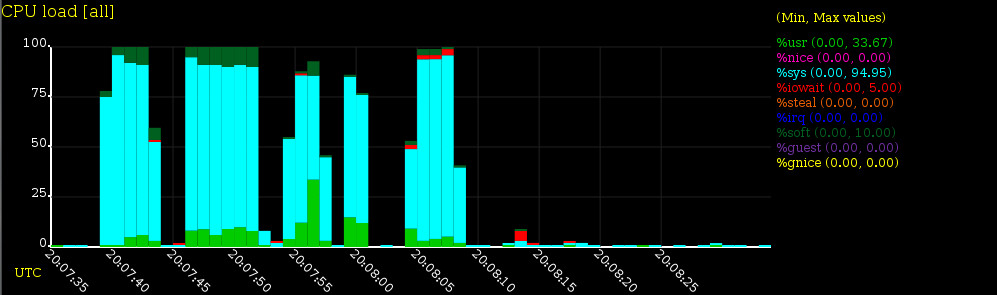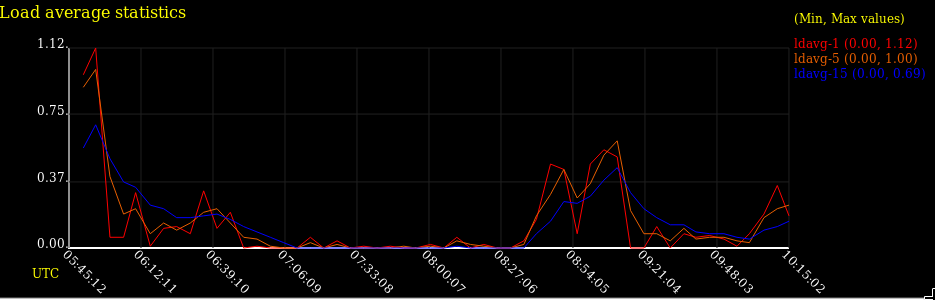Links:
http://internet.org.tr/
https://www.linux.org.tr/2020/04/23-internet-haftasi-bildirgesi-turkiyede-internetin-27-yasi-kutlu-olsun-internet-yasamdir/
------
Edit, aşağıdaki güzel derlemeyi buraya eklemek isterim (Nisan 2023 -umut)
REF: https://www.internethaftasi.org.tr/2023/onemli-kilometre-taslari/
Önemli Kilometre Taşları
1986: EARN (European Academic and Research Network)/BITNET (Because It’s Time Network) bağlantılı TÜVEKA (Türkiye Üniversiteler ve Araştırma Kurumları Ağı) adlı geniş alan ağları üniversiteler ve akademik kuruluşlar arasında tesis edildi.
1986: Aralık ayında Ege-İtalya hattı EARN/BITNET’e bağlandı.
1987: Sırası ile Anadolu, Yıldız, İstanbul Teknik, Boğaziçi, Fırat, Orta Doğu Teknik, Bilkent ve İstanbul Üniversitelerinin EARN/BITNET bağlantıları gerçekleştirildi.
1987: Avrupa’da ilk olarak uydu sistemi üzerinden video konferans, Türkiye’de gerçekleştirildi.
1987: İller arasına fiber optik kablo, ilk kez Aydın-Denizli arasında döşendi. Kablolama, yer üstünde elektrik direkleri üzerinden yapıldı.
1989: DPN modülleri kullanılarak ilk “Paket Anahtarlamalı Data Şebekesi” olan TURPAK kuruldu. Şebeke üzerin denX.25, ITI, SNA servisleri verilmeye başlandı.
1990: Üniversite ve araştırma kurumlarını kapsayan TÜVAKA’nın NAD-TR çalışma grubu alan adlarının “com.tr”, “edu.tr”, “org.tr”, “gov.tr” olarak tanımlanmasını benimsedi. Önde gelen üniversiteler, “edu.tr” alt alan adını kendi yerel ağlarında skısmen kullanmaya başladı.
1990: ODTÜ, TÜBİTAK ile ortak projesi olan TR-NET “tr” delegasyonunu, Güney Kaliforniya Üniversitesi’ndeki IANA’dan aldı.
1990: EMOS 1 projesiyle, İtalya-Yunanistan-Türkiye-Ortadoğu arasında fiber optik denizaltı kablosu üzerinden haberleşme sağlandı.
1991: ODTÜ ve TÜBİTAK, internet teknolojilerini kullanan yeni bir ağ oluşturmak amacıyla bir proje başlattı.
1992: Proje kapsamında ilk deneysel bağlantı Ekim ayında X.25 üzerinden Hollanda’ya yapıldı.
1992: Türkiye’de DNS hizmeti birkaç yıl ücretsiz olarak verildi. TURNET’in devreye girmesi ve NSI’nin, müşterilerinden ücret alması sürecine paralel olarak, Türkiye’deki DNS yönetimi de ücret almaya başladı.
1992: Türkiye DNS yönetimi temel bir dizi kurallar belirledi ve Türkiye internet kamuoyunu tartışmaya çağırdı.
Tartışma “DNS-TR@metu.edu.tr” listesi üzerinde başladı. İlk aşamada web üzerinden oylama yapıldı. Genel hatlarıyla ODTÜ DNS yönetiminin önerdiği kurallar benimsendi.
1993: 12 Nisan tarihinde ABD’de NSFNet (National Science Foundation Network)’e ilk “Internet” bağlantısı gerçekleşti. Bu ilk bağlantının hızı 64 Kbps (Kilobit per second) idi.
Türkiye’de üniversitelerin başını çektiği internet, ODTÜ’nün ardından 1994-96 yılları arasında Bilkent, Boğaziçi, Ege ve İstanbul Teknik Üniversitesi’nde de hayata geçti.
1994: Şubat ayında Türkiye Cumhuriyet Merkez Bankası, TR-Net’in 1 numaralı müşterisi olarak internete bağlandı.
1995: TR-Net oluşumunun ticari kanadı ODTÜ’ye devredildi.
1995: İlk INET-TR konferansı düzenlendi.
1995: Internet bağlantı hızı iki katına çıkarılarak 128 Kbps’ye yükseldi.
1995: Telekomünikasyon ve posta hizmetlerinin birbirinden ayrılmasıyla Türk Telekomünikasyon A.Ş. kuruldu.
1995: İlk genel seçim sonuçları ODTÜ ve Bilkent tarafından internet üzerinden yayınlandı.
1996: Internet bağlantı hızı son bir yıl içerisinde ulaştığı seviyenin 4 katına yani 512 Kbps’a çıktı.
1996: Nisan ayında Türkiye internetinin ilk protesto kampanyası ve ilk “İnternet’i öldürmeyin” başlıklı ilk sanal miting gerçekleştirildi.
1996: Türkiye Ulusal İnternet Altyapı Ağı (TURNET) kuruldu.
1996: TÜBİTAK, Askeri Okullar, Harp Akademileri, Polis Akademileri, Türk Tarih Kurumu, Milli Kütüphane, YÖK, ÖSYM, Türkiye Atom Enerjisi Kurumu ve Türk Silahlı Kuvvetleri’nin Ar-Ge birimlerinden oluşan toplam 176 birime hizmet veren Ulusal Akademik Ağ (ULAKNET) kuruldu.
1996: Web tabanlı arayüz ile alan adı (com.tr, org.tr, net.tr, gov.tr) kayıtları gerçekleştirildi.
1996: Türkiye-İtalya-Ukrayna-Rusya’yı kapsayan ITUR Denizaltı Fiber Optik Kablo Sistemi servise başladı.
1996: ÖSYM sınav sonucu internet üzerinden ilk defa ODTÜ’den yayınlandı.
1996: İlk ticari servis sağlayıcıları kuruldu. (Superonline, Turknet /Netone, escort.net vd.)
1997: İnternet servis sağlayıcılarının (ISS) sayısı 80’i geçti. Bunun önemli bir nedeni, bankalar gibi çeşitli kurumların ISS’lik yapması idi. Bu kurumların çoğu ticari ISS değildi.
1997: Internet servisi alan ve internet erişimi olan ticari şirket sayısı 10.000 e, internete bağlı bilgisayar sayısı 30.000 e, internet kullanan kişi sayısı ise 250.000’e ulaştı.
1997: bbs.tr, k12.tr, mil.tr alan adları tahsis edildi.
1997: 14 Şubat 1997’de ULAKNET’in ilk ulusal bağlantısı Ege Üniversitesi ile yapıldı. Bunu 16 Nisan’da Muğla Üniversitesi, 29 Nisan’da ODTÜ ve 1 Mayıs’ta Bilkent Üniversitesi ve TÜBİTAK Başkanlık bağlantıları izledi.
1997: Türkiye’de “Elektronik Ticaret” çalışmaları ilk defa Bilim ve Teknoloji Yüksek Kurulu’nun (BTYK) yaptığı bir toplantı ile başlatıldı.
1998: 23 Şubat 1998 günü, KAMU-NET 98 konferansı yapıldı.
1998: Dış Ticaret Müsteşarlığı’nın başkanlığında ilgili kuruluşların katılımıyla oluşturulan Elektronik Ticaret Koordinasyon Kurulu’nun (ETKK) ilk toplantısı gerçekleştirildi.
1998: Ulaştırma Bakanlığı tarafından “İnternet Üst Kurulu” oluşturuldu.
1998: “İnternet Günü” ve “İnternet Haftası” ilk kez kutlandı.
1998: “gen.tr” ve “nom.tr” alan adları tahsis edildi.
1998: Üniversite sınav sonuçları ULAKNET tarafından internet üzerinden duyuruldu. Kurumun sunucuları üzerindeki sonuçlara, 2 gün içinde toplam 1.5 milyon kişi erişti.
1998: ABD Ticaret Bakanlığı, rekabeti arttırmak için alan adı tahsisinin özelleştirilmesini savunan bir belge hazırladı. Aynı yıl içinde, ICANN (Internet Corporation of Assigned Names) kuruldu.
1998: Google arama motoru açıldı.
1999: “Internet Üst Kurulu DNS Çalışma Grubu”, çalışma ilkelerini yayınlandı.
1999: “Akademik Bilişim” konferansı ilk kez ODTÜ’de düzenlendi.
1999: TTnet isimli 3 şehire 34 MB üçgeni ile bağlanan ve 1 gb ile yurtdışı çıkışı sağlayan bir alt yapı kuruldu
1999: 11 Ağustos’da gerçekleşen bin yılın son güneş tutulması ULAKBİM-Fırat Üniversitesi ile yapılan ortak bir çalışma ile internet üzerinden canlı olarak yayınlandı ve 2000 eş zamanlı kullanıcı yayını takip etti.
1999: 17 Ağustos günü Marmara bölgesinde yaşanmış olan deprem felaketi sonrasında ULAKBİM bünyesinde başlatılan bir çalışma ile İnternet ortamında “Deprem Haberleşme Panosu” oluşturuldu.
1999: Yılsonu itibariyle ULAKNET toplam 114 noktadan 80 üniversite ve araştırma kurumuna bağlantı sağlar duruma geldi. Yurtdışı hatlar (Internet) ise Ankara’dan ABD’ye 3 ayrı hat üzerinden toplam 10 Mbps kapasiteye ulaştı.
2000: 4 Temmuz 2000’de, İstanbul’da, Internet Teknolojileri Derneği’nde “Türkiye DNS’i: Bir Durum Değerlendirmesi” başlıklı bir panel yapıldı. Panelde, bir uzlaşma eğilimi doğrultusunda “DNS Çalışma Grubu” fikri kabul gördü.
2000: “DNS Çalışma Grubu (DCG)” kuruldu. DCG, iki ISS temsilcisi, TOBB, Baro, Patent ofisi, TBD, Üniversiteler, Ulaknet, DNS yönetimi, Kamu ve Internet Üst Kurulu temsilcisinin katılımıyla oluşturuldu.
2000: Adalet Bakanlığı Merkez Birimlerinin otomasyonunu sağlamayı amaçlayan UYAP Bilişim Sistemi projesi başlatıldı.
2000: Kablo TV üzerinden Kablo Internet uygulamaları başlatıldı. (Bu hizmeti sağlayan firmalar Kablonet Ultra TV, Interaktif TV, STFA, Tekfen, Topaz idi.)
2000: Altyapısı Türk Telekom tarafından sağlanan Türkiye çapındaki saymanlıkların günlük çalışmalarının bilgisayar yardımıyla yapılması ve devlet hesaplarının günlük olarak izlenebilmesi amacıyla oluşturulan SAY2000 Projesi ülke genelinde uygulamaya konuldu.
2000: AB ülkeleri tarafından Mart 2000’de “eAvrupa eylem planı” hazırlandı.”
2001: Türkiye 15-16 Haziran 2001’de gerçekleştirilen Avrupa Birliği liderler zirvesinde “eAvrupa Eylem”planına imza attı. “E-Türkiye” adı verilen bu çalışmada temel amaç bilgi toplumunun temelini oluşturmak olarak belirtildi.
2001: Adalet Bakanlığı Merkez Birimlerinin otomasyonunu sağlayan UYAP I projesi tamamlandı.
2001: ULAKNET üzerinde ilk IPv6 denemeleri başarı ile sonuçlandırıldı.
2001: İl Milli Eğitim Müdürlüklerinin çalışmalarının bilgisayar ortamında yapılması ve internet erişimlerinin sağlanması için İLSİS Projesi hayata geçirildi
2002: KamuNet Teknik Kurulu’nun örgüt yapısında değişiklikler yapıldı. Bilgi ve iletişim teknolojilerinin kullanılmasını kolaylaştırmak
2002: “E-dönüşüm Türkiye Projesi” başlatıldı. Bu dönüşüm projesi ile birlikte birçok e-devlet uygulamasının temeli atıldı.
2002: Ocak ayı itibariyle ULAKNET toplam 160 noktadan 80 üniversite ve araştırma kurumunu bağlar durumuna gelmiştir.
2002: 17 Eylül 2002’de Avrupa Araştırma Ağına (GEANT) 34 Mbps Uydu Bağlantısı Brüksel üzerinden (ERE-Belgacom) gerçekleştirildi.
2002: Altyapısı Türk Telekom tarafından sağlanan, nüfus işlemlerinin bilgisayar ortamında yapılması amacıyla oluşturulan MERNIS Projesi uygulamaya konuldu.
2003: Nic.tr online sistem (Kağıtsız Ofis) üzerinden hizmet vermeye başladı. “name.tr”, “info.tr”, “web.tr”, “biz.tr”, “bel.tr” “pol.tr” ve “av.tr” alan adları tahsis edildi.
2003: İlk Metro Ethernet uygulaması başlatıldı.
2003: 21 Ocak 2003’te Avrupa Araştırma Ağı (GEANT) bağlantısı uydu üzerinden Brüksel’e 155 Mbps kapasiteye ulaştı.
2003: TR-Grid Ulusal Grid Oluşumu kuruldu.
2003: 21.05.2003 ve 18.06.2003 tarihleri arasında Cezayir’de oluşan ve fiber optik kabloların kopmasına neden olan deprem, Türkiye ile birlikte bu hat omurgası üzerinden beslenen birçok ülkeyi ve internet ağını etkiledi. Türkiye’nin de en büyük bağlantısının bu hat üzerinde olması nedeniyle internet kapasitesi %17’ye düştü.
2004: Ocak ayında IPv6 adresleri Üniversitelere dağıtılmaya başlandı.
2004: “tel.tr” alan adı tahsis edilmeye başlandı.
2004: Resmi kurum ve kuruluşlar ile kurumsal müşterilerin yurt çapındaki birimlerinin noktadan noktaya veri transferini sağlamak amacıyla noktadan noktaya DSL hizmetleri verilmeye başlandı. Internet çevirmeli bağlantı kullanımı azaldı. 56 Kpbs’den 256 Kbps’ye hızlı bir geçiş yaşandı.
2004: 406 sayılı Telgraf ve Telefon Kanunu’na, 16 Haziran 2004 tarih ve 5189 sayılı Çeşitli Kanunlarda Değişiklik Yapılmasına Dair Kanun’un 5. maddesi ile eklenen Ek 33. Maddesi ile Türksat A.Ş. kuruldu.
2004: Dijital imza, diğer adıyla “Elektronik İmza” 23.07.2004’te yürürlüğe girmiş olan 5070 sayılı Elektronik İmza Kanunu ile tanımlandı.
2004: Yılsonu itibariyle ULAKNET toplam 600 noktadan 100 üniversite ve araştırma kurumunu bağlar durumuna geldi.
2004: İstanbul ve Katanya (İtalya) arasındaki TÜRK Denizaltı Fiber Optik Kablo Sistemi hizmete başladı.
2005: Adli ve idari yargı birimleri, adli tıplar, ceza tevkif evlerinin otomasyonunu projelerini kapsayan UYAP II tamamlanarak faaliyete geçirildi. Yargıtay da UYAP yazılımlarını kendisine uyarlayarak UYAP Bilişim Sistemi içerisinde yer aldı.
2005: Türk Telekom, e-Devlet kapısı ihalesini 9 Mart tarihinde gerçekleştirdi. Bu ihaleye 5 firma teklif verdi.
(Bu firmalar; Koç Sistem-Sentim-Cybersoft Konsorsiyumu, Oyak Teknoloji ve Crimson Loji., Havelsan, Netaş ve SBS-Meteksan konsorsiyumu.)
2005: 21.07.2005 tarihli Rekabet Kurulu Kararı çerçevesinde Kablo TV ve internet altyapısı 5335 sayılı Kanunla Nisan 2005’te TURKSAT A.Ş.ye devredildi.
2005: DNS Çalışma Grubu çalışmaları kapsamında Uyumsuzluk Çözüm Mekanizması (UÇM)” kurmak üzere Bolu’da geniş katılımlı bir toplantı düzenlendi. Taslak metinler hazırlandı.
2005: 2005/8409 sayılı Bakanlar Kurulu Kararı ile T.C. e-Devlet Kapısı’nın kurulması görev ve sorumluluğu Türk Telekom’a verildi.
2005: Ücretsiz görüntü paylaşımı sağlayan YouTube kuruldu.
2005: “dr.tr” alan adı tahsis edilmeye başlandı.
2005: 10/11/2005 tarihli ve 25989 sayılı Resmi Gazete’de yayımlanan “Telekomünikasyon Yoluyla Yapılan İletişimin Tespiti, Dinlenmesi, Sinyal Bilgilerinin Değerlendirilmesi ve Kayda Alınmasına Dair Usul ve Esaslar ile Telekomünikasyon İletişim Başkanlığı’nın Kuruluş, Görev ve Yetkileri Hakkında Yönetmeliği” yayınlandı.
2005: Türkiye’de TÜBİTAK tarafından bir Linux dağıtımı olan işletim sistemi Pardus geliştirildi. Pardus’un ilk kararlı sürümü 27 Aralık 2005’te yayınlandı.
2005: Türkiye’de internet kullanıcı sayısı 12 milyonu aştı.
2006: “tv.tr” ve “adsoyad.com.tr” alan adları tahsis edildi.
2006: Türkçe Karekterli Alan Adı (IDN) tahsisine başlandı.
2006: 21 Mart 2006’da twitter açıldı.
2006: “e-Devlet Kapısı’nın kurulması, işletilmesi ve yönetilmesi görev ve sorumluluğu” kanunu 20/4/2006 tarihli ve 26145 sayılı Resmi Gazete’de yayımlanarak yürürlüğe girdi.
2006: Türksat, 24 Nisan 2006 ve sonrasında lisanslarını alan firmaların şebekelerini iade etmelerini istedi ve gelir paylaşımında paylarına düşen bedeli bu tarih itibariyle -lisans alımıyla birlikte sözleşmelerin sona erdiği savı ile ödemedi. Sonuçta şebekeler Türksat’a geçmiş oldu.
2006: Telekomünikasyon Kurumu tarafından 7 firmaya altyapı lisansı verildi. (Vodafone, Turkcell (Tellcom), Med Nautilus, Memorex, Koç.net, Grid Telekom ve Eskişehir Bilişim.)
2006: Türk Telekom yurtdışı bant genişliği 33 GBps’e çıkarıldı.
2006: Telekomünikasyon İletişim Başkanlığı (TİB), 23 Temmuz 2006 tarihinden itibaren ilgili mevzuatın öngördüğü iş ve işlemleri tek merkezden yürütmek üzere faaliyete geçti.
2006: 2004 yılında kurulan Facebook 11 Eylül 2006’da, internetteki tüm kullanıcılara açıldı.
2006: ULAKBİM, TÜBİTAK TARAL destekli TUGA (Türk Ulusal Grid Altyapısı) projesini başlattı.
2006: İstanbul Emniyet Müdürlüğü’nün Ekşi Sözlük’teki bazı yazıların uyuşturucuyu özendirdiği yolundaki şikayeti üzerine 3. Sulh Ceza Mahkemesi adrese erişimi süresiz olarak engelledi. Bu, Türkiye’nin bilinen ilk erişim engellemesi oldu.
2006: Türkçe web sitelerinin sayısı 100 milyonu geçti.
2007: “İnternet Ortamında Yapılan Yayınların Düzenlenmesi ve bu Yayınlar Yoluyla İşlenen Suçlarla Mücadele Edilmesi” Hakkında 5651 sayılı kanun yürürlüğe girdi.
2007: YouTube’a Türkiye’den erişimin engellenmesi, Türkiye kanunlarına dayanılarak ve Türkiye Cumhuriyeti mahkemeleri tarafından ilk kez 6 Mart 2007’de gerçekleşti.
2007: Turkcell Superonline, Türkiye’de ilk kez ev kullanıcılarına kendi altyapısı üzerinden fiber internet hizmeti sunmaya başladı.
2007: Türk Telekom yurtdışı bant genişliği 51 GBps’e çıkarıldı
2008: YouTube erişimi, ikinci kez 17 Ocak 2008’de engellendi
2008: “adsoyad.net.tr” ve “tsk.tr” alan adları tahsis edildi. Daha önce belgeli tahsis edilen “biz.tr”, “info.tr”, “tv.tr” alan adları belgesiz tahsis edilmeye başlandı.
2008: “.tr” R2R iş modeli devreye alındı. ODTÜ’de bulunan kayıt otoritesi ve kayıt operatörü işlevleri birbirinden ayrıldı.
2008: ULAKNET tarafından geliştirilen ve farklı kataloglara ve otomasyon sistemlerine sahip kütüphanelerin tek bir arayüzden taranabilmesine ve kayıt paylaşımına olanak sağlanmasını amaçlayan Ulusal Toplu Katalog (TO-KAT) sistemi beta sürümü kullanıma açıldı.
2008: 21 Agustos 2008’de GEANT-ULAKNET İstanbul ULAKNET POP kapasitesi, (ITÜ) noktasından birisi Sofya diğeri Bükreş üzerinden olmak üzere 2 adet 2.5 Gbps karasal fiber optik bağlantısı ile toplam 5 Gbps’e yükseltildi.
2008: 5 Kasım 2008 tarihinde 5809 Sayılı “Elektronik Haberleşme Kanunu” yayınlandı.
2008: Internet Kurulu yeniden yapılandırıldı.
2009: “.tr” Alan Adları Yönetimi ile ilgili BTK görevlendirildi.
2009: Nisan 2009’da, BTK tarafından İnternet Alan Adları Ulusal Koordinasyon Kurulu (“.TR” UKK) kuruldu.
2009: Ulusal Toplu Katalog (TO-KAT) sistemi Kütüphanecilik haftasında 3 Nisan 2009 günü resmi olarak açıldı.
2009: 1. Ulusal Yüksek Başarım ve Grid Konferansı (BAŞARIM’09) gerçekleştirildi.
2009: Türkiye’de ADSL hızı 32 Mbps’e yükseldi ve 3G teknolojisi hayata geçti.
2010: FATİH Projesi başlatıldı. FATİH projesi ile yaklaşık 40 bin okuldaki 600 bin sınıfın, bilgisayar, projeksiyon cihazı, fotokopi makinesi ve akıllı tahta gibi teknolojilerle donatılarak akıllı sınıflara dönüştürülmesi planlanmıştı.
2010: 7 Kasım 2010 tarihinde “Internet Alan Adları Yönetmeliği” yayınlandı.
2010: 8 Aralık 2010 tarih ve “Kamu Kurum ve Kuruluşları için IPv6’ya Geçiş Planı” konulu Başbakanlık Genelgesi yayımlandı.
2010: Fotoğraf paylaşım platformu Instagram kuruldu.
2011: Yüksek hızlı ADSL 2+ internet hizmeti hayata geçirildi.
2011: Mayıs itibariyle ULAKNET’e bağlı uç sayısı toplamda 890’a, ana uç sayısı 164’e, metro ethernet teknolojisi ile bağlı uç sayısı 826’ya ulaştı.
2011: BTK tarafından “İnternetin Güvenli Kullanımına İlişkin Usul ve Esaslar” kabul edildi.
2011: Türk Telekom yurtdışı çıkış bant genişliği 1200 GBps oldu.
2011: “İnternet Kurulu” lağvedildi, yerine “İnternet Geliştirme Kurulu” kuruldu.
2011: 15 Mayıs 2011 BTK’nın 138 kelimelik listesi ile başlayan alan adı filtreleme girişimi, daha sonra da genel filtre uygulamasına geçileceği haberi nedeniyle, sosyal medya üzerinden örgütlenen 400.000’den fazla kişi, 31 şehir merkezinde “İnternetime Dokunma” sloganıyla yürüdü.
2013: BTK tarafından 21 Ağustos 2013 “internet Çevirim İçi” ve “Uyuşmazlık Çözüm Hizmet Sağlayıcı (UÇHS)” Tebliğleri yayınlandı.
2013: 28818 Sayılı “Siber Olaylara Müdahale Ekiplerinin Kuruluş, Görev ve Çalışmalarına Dair Usul ve Esaslar Hakkında Tebliğ” yayınlandı.
2013: Türk Telekom, telekomünikasyon sektörünün ilk “e-fatura” özel entegratörü oldu.
2013: 14 Aralık 2013 tarihinde “Internet Geliştirme Kurulu Yönetmeliği” yayınlandı.
2014: Erişim Sağlayıcıları Birliği (ESB) kuruldu. ESB’nin amacı, 5651 sayılı kanunun 8. maddesi kapsamı dışındaki erişimin engellenmesi (yayından çıkarma, kaldırma vb. durumlar hariç olmak üzere) kararlarının uygulanmasını sağlamak olarak tanımlandı.
2015: BTK tarafından uygulamaya alınan “Adil Kullanım Kotası (AKK)” nedeni ile ilgili Change.org’da “Internetin zincirini kır” mesajı ile imza kampanyası başlatıldı. Bu kampanya, 2015 yılının en çok imza alan kampanyalarından biri oldu.
2015: Türkiye internetine doğru yapıldığı bilinen “en büyük ölçekli” DDos (Dağıtık Servis Engelleme) Saldırısı
2016: 1 Nisan 2016 tarihinde Fiber Güçlü Giga 4.5G hizmeti başladı.
2016: Türk Telekom, Türkiye’yi denizden fiberle 17 ülkeye bağlayan SEA-ME-WE-5 konsorsiyumuna üye ilk ve tek Türk şirketi oldu.
2016: 6698 sayılı “Kişisel Verileri Koruma Kanunu” yayınlandı.
2016: Resmi Gazete’de yayımlanan Olağanüstü Hal Kapsamında Bazı Kurum ve Kuruluşlara İlişkin Düzenleme Yapılması Hakkında Kanun Hükmünde Kararname’ye ile TİB kapatıldı.
2016: 16 Kasım 2016 tarihinde İnternet Kurulu Üyeleri yeniden atandı.
2017: “İnternet Toplu Kullanım Sağlayıcıları Hakkında Yönetmelik” yayınlandı.
2017: 29 Nisan 2017’de ülkemizde Wikipedia’ya, erişim yasaklandı.
2017: Seçilen Kişisel Verileri Koruma Kurulu Üyeleri Yargıtay Birinci Başkanlık Kurulu huzurunda yemin etti.
2017: “Kişisel verilerin Silinmesi, Yok Edilmesi veya Anonim Hale Getirilmesi” hakkında yönetmelik yayınlandı.
2017: Wikipedia’nın Facebook sayfası üzerinden #WeMissTurkey (Türkiye’yi özledik) hasthagiyle bir kampanya başlatıldı.
2018: TBMM Genel Kurulu, internet üzerinde yapılan yayınlara Radyo Televizyon Üst Kurulu (RTÜK) denetimi getiren düzenlemeyi kabul etti.
2019: “Deepfake” ile tanıştık, artık her gördüğümüze inanmıyoruz. Yapay zeka İnternet’e bulaştı.
2020: Küresel Pandemi hayatımızı etkiledi. İnternet sayesinde hibrit çalışma ortamları oluştu.
2021: TÜİK’in verilerine göre, internet kullanım oranı 16-74 yaş grubundaki bireyler arasında yüzde 82,6 seviyesine çıktı.
2021: NFT ile tanıştık.
2021: Metaverse ve takip eden uygulamalar, sanal dünya ile fiziksel gerçeklik arasındaki bağlantıyla ilgili bildiklerimizi değiştirmeye başladı.
2022: 14 Eylül 2022-TRABİS faaliyete başladı. “.com.tr”, “.org.tr” ve “.net.tr” alan adları “belgesiz” tahsis edilmeye başladı.
2022: “.tr” Alan adları ile ilgili Uyuşmazlık Çözüm Hizmet Sağlayıcılar faaliyete başladı. İlk iki sağlayıcı Bilgi Teknolojileri ve İnternet Teknolojileri Derneği (BTİDER) ve TOBB UYUM ve Arabuluculuk ve Uyuşmazlık Çözüm Merkezi (TOBB UYUM) oldu.
2022: Sosyal Medya (Dezenformasyon) Yasası yürürlüğe girdi.
2022: OpenAI, ChatGPT’yi 30 Kasım 2022 tarihinden itibaren geniş kamuoyuna açık bir demo olarak sundu.
2023: ChatGPT’yi Microsoft Bing, Google Bard ve diğerleri takip etti.
2023: 6 Şubat Kahramanmaraş depremlerinden sonra iletişim altyapısının kırılganlığı sorgulanmaya başladı ve sosyal meyda kısıtlamaları toplumun tepkisini çekti
KAYNAKÇA
Ozgit, A ve Cagiltay, K. (1996). Türkiye’de Internet: Dünü, Bugünü, Yarını. Yayınlanmamış rapor, ODTÜ-BİDB 1996
Akgül,M. (2001).”Türkiye İnternetinin ve İnternet Kurulunun Kısa Tarihi”
Türk Telekom’un özelleştirilmesi. CHIP Online Okur Blog https://www.chip.com.tr/blog/hhero/turk-telekom-un ozellestirilmesi_4903.html. Erişim Tarihi Mart 2018
Türkiye’de e-Ticaretin Tarihçesi. T.C.Ekonomi Bakanlığı İnternet Sayfası. https://www.ekonomi.gov.tr. Erişim Tarihi Mart 2018
Ulaknet Tarihçesi. http://ulakbim.tubitak.gov.tr/tr/kurumsal/ulaknet-tarihcesi. Erişim Tarihi Mart 2018.
Mevzuat Bilgi Sistemi e.mevzuat. Mevzuatı Geliştirme ve Yayın Genel Müdürlüğü. http://www.mevzuat.gov.tr/. Erişim Tarihi Şubat 2018 – Mart 2018
Tasnikli M. (2006). turk-internet.com.”TT Yurtdışı Hat Kapasitesi 33,6 GB Oldu”. http://www.turk-internet.com/portal/ya- zigoster.php?yaziid=14955 Erişim Tarihi Mart 2018.